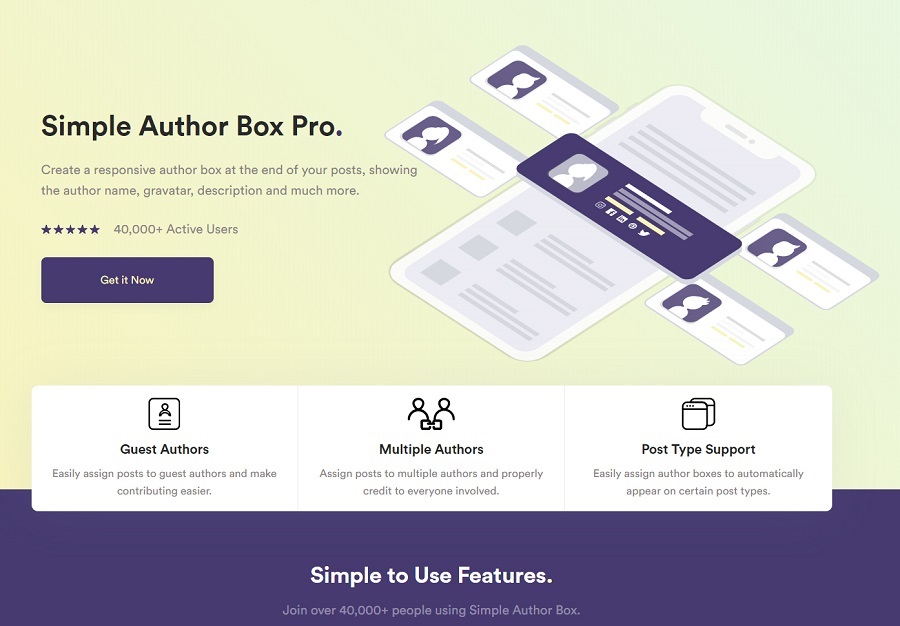
You may have come across nicely designed, creative, or even simple looking author’s box on several blogs or sites. The question is does the author’s bio box really help in building authority? To get that understanding, you will need to know what an author’s bio box is, and the reasons to use it.
What is the author’s bio box?
It is special box that allows writers to include their information, and is usually seen before or after the blog post. It is a reserved block, where information about the author of the post gets shared with the readers. The author’s image, social media links, internal or external links relevant to the author’s bio can be added.
Reasons to add author’s bio box
Nowadays, WordPress author box plugin helps to add a customized bio on a single post webpage. It is a great tool to use when you are managing or owning a guest-posting website. It helps the visitor to distinguish the posts by different author with ease, especially when you have too many guest bloggers writing for you.
Besides the photo and name, the other information shared in the Author’s Box helps to build trust. It connects you personally with the visitors. It is the foundation for building the readers confidence and trust. It gives your post a human touch as well. Readers like to revisit sites that are operated by real personnel rather than robots behind the curtain.
Tips for building the Author’s Authority using WordPress Author Box
The author’s box helps to create a personal and warm environment for the visitors. If your design is not eye-catchy or there is only a name in the form or information, then you cannot grab visitor’s attention. You will need to fix this. Here are a few things you need to add in your WordPress author’s bio box to start building Author’s Authority
- Add simple, but attractive author’s box
- Use real name
- Use gravatar
- Add your bio – what do you do, what are your hobbies and more, but information should be brief and simple. It will allow the readers to connect with you with ease.
- Add social profile links – You’ll get more followers, but avoid adding a lot of social media links.
- Add email address because genuine readers desire to ask questions or share their feedback associated with your post.
- Add a like or dislike feedback button.
- Add the number of posts you wrote and link it to your archive. It will demonstrate your engagement and experience, which will impress them.
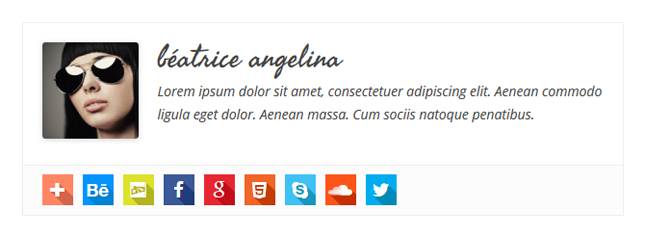
How to add the author’s box?
You can place the Author’s box manually, but you need to be skilled in editing the WP theme files. Fortunately, there are many WP author box plugins available these days. Simple Author Box Pro from Macho Themes is one of the best author plugins for WordPress.
Valuable features of WP simple author box plugin
- It flawlessly works on current WordPress versions.
- You can add an author’s box to a single post without impacting page’s speed.
- You get a fully optimized author’s box for mobile or laptop screens.
- Add more than 30 social media links to your box.
- The author box gets automatically added at the end of your post.
Just visit https://wpauthorbox.com/ to get more details on how to install this plugin!



More Stories
Anonymous note-taking – Tips for maintaining your privacy
Password protection – Backbone of note-taking security
Decoding success – How do buying tiktok views catapult your profile?