
With personal and work lives increasingly centered around cloud-connected mobile devices, online notepads have emerged as popular tools for taking quick notes, writing ideas, journaling, and jotting tasks on the go. However, for many users interested in advanced online notetaking capabilities, valid privacy concerns around housing sensitive data with third-party services arise frequently. Modern online notepad platforms incorporate robust customizable security protections allowing users to keep even deeply personal notes locked down tight utilizing encryption, access controls, and layered authentication options.
Access your account only from trusted devices
The first line of defense for any cloud account involves diligently protecting login access privileges from strictly recognized trusted devices only. That means properly configuring complex account passwords only you control while refraining from password reuse elsewhere. Additionally, enable enhanced multi-factor authentication using biometrics like fingerprints or facial recognition on personal mobile devices for accessing your online notepad account. This guards against compromised credentials granting outside parties access to unauthorized devices. Strictly manage computer logins as well – no account sharing! Initial access controls make or break all subsequent privacy measures.
Review external sharing and publishing toggles
Additionally, toggle off any default open external sharing or publishing options around your notes enabled implicitly on some platforms. While useful for quick collaboration, such broad permissions also potentially expose personal note content openly across associated social media channels or global search engines against your intentions. Review exposure settings segmenting personal notebooks, task lists, and journals isolated from only explicitly shared professional notes for colleagues. Granular share targeting prevents overexposure slips. Consider blocking external sharing entirely by default with exceptions manually approved as needed selective basis.
Enable local encryption options
However, even trusted platforms see occasional breaches from sophisticated hackers possibly putting hosted data in jeopardy regardless of account settings. So, for true security, enable available local encryption options to securely scramble all synced note data using protection keys solely under your control before leaving devices. Platforms even allow local-only encrypted notes preventing any unencrypted versions from syncing online. This guarantees only you retain access to decrypted readable notes stored under encryption keys on your devices only. External parties see only scrambled content as useless without your unique keys.
Limit API access to other platforms
Also, scrutinize any connected API authorizations permitting external platforms potential access to read private notes content through permissions granted to productivity services like IFTTT or analytics tools. While convenient, third-party integrations open side-channel risks to monitor potentially sensitive journal or task data without consent. Revoke any unnecessary permits. For personal notes, additionally, restrict usage tracking and behavioral advertising targeting by disabling note content analytics if your platform provides this. While marketed as improving recommendations, such insider profiling risks could expose private note topics inferred through analytics. Disable personalization analytics tying back to your identity completely for true confidential notetaking.
With online tools now interwoven across productivity spheres, relying on certain cloud-based systems remains unavoidable despite some inherent privacy tradeoffs. However, through numerous defensive measures like selective sharing, local encryption, and restricted integrations, private note contents remain better secure digitally versus exposed analog journals once configured properly. For further insights Visit here for more info about online note.

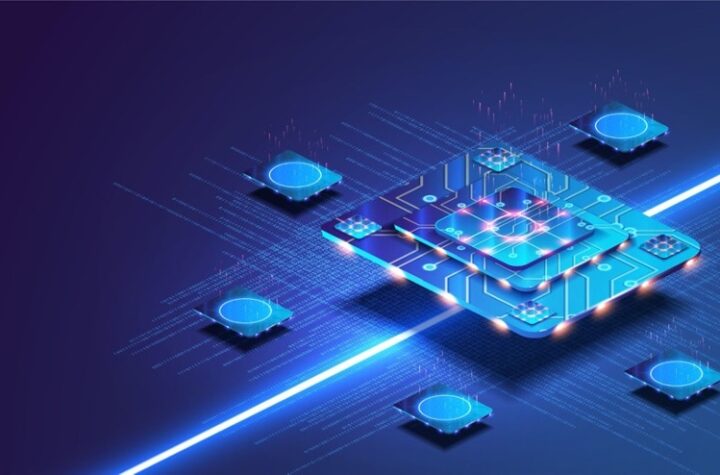


More Stories
AI & Machine Learning: Dedicated Servers with GPUs – Powering the Future
Methods to avoid phishing scams
Anonymous note-taking – Tips for maintaining your privacy