
Managing the records generated by Microsoft Teams can be a challenge for countless businesses. The sheer number of users and the wide variety of channels and tools available can be overwhelming. This is especially true when the software can generate new record types at an exponential rate.
Managers can archive their team’s messages to prevent them from being deleted. Microsoft Teams compliance archiving allows you to preserve the content within a group so it can be restored later. The content uploaded within a team’s conversations is stored in a secured network to be easily retrieved. This allows the team owner to control the team’s content while retaining the ability to search, read, or edit the content.
Team owners can archive their teams in two ways: by choosing ‘Archive’ from the Team ellipsis or clicking the ‘Archive’ icon at the bottom of the list of groups. Choosing ‘Archive’ will freeze all Team activity, including chats and files. In addition, when you archive a team, all the files you’ve uploaded will be read-only. However, you can reactivate an archived team at any time.
Archiving messages sent through MS Teams is vital because it ensures that all content is available for search and review. Archiving the messages also allows you to create retention policies for a group and apply those policies while the team is active. It can also be a part of a larger Office 365 governance model, which will help prevent tenant sprawl.
Using Microsoft Teams is easy, but it can be challenging to use it properly. Those who were using Microsoft Teams must understand the importance of archiving Microsoft Teams messages. Archiving is essential to keep a team’s content searchable and available for review, and it can be part of a larger Office 365 governance program.
If you are looking for a company that can help you archive Microsoft Teams messages, LeapXpert is for you. We are providing our partners with a sophisticated and highly secured platform that helped transform their internal communication systems. Click here to connect with us today!

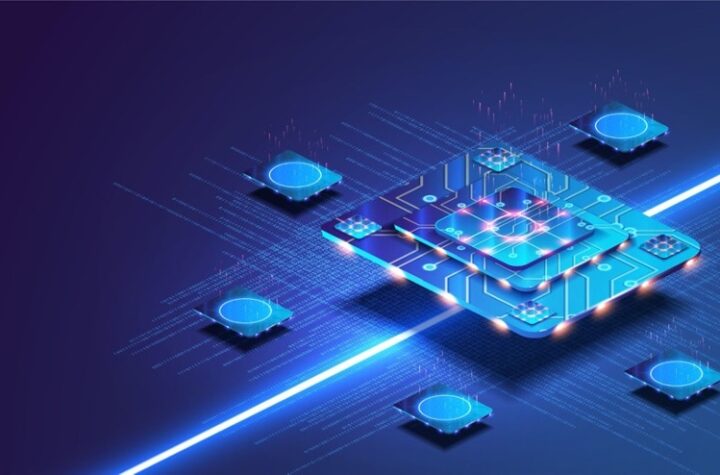


More Stories
AI & Machine Learning: Dedicated Servers with GPUs – Powering the Future
Methods to avoid phishing scams
Anonymous note-taking – Tips for maintaining your privacy