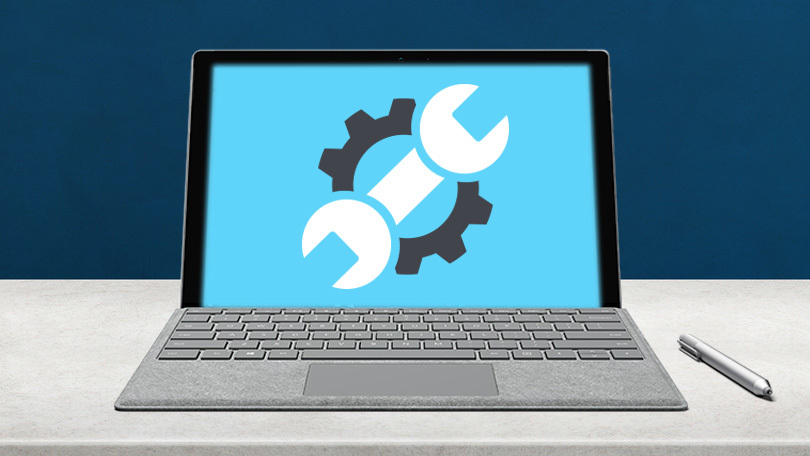
Summary: Laptops are known to run into issues, as time passes as they are prone to damages. Here are some expert Laptop Repair Service tips to consider to fix technical issues when the laptop does not start efficiently.
Body: Computers and laptops can run into issues as you keep using them, and one common problem is the laptop not turning on as you’d like it to. If the laptop does not start as all or it starts but does not boot properly, you may fix the problem at home without taking the help of a professional or taking it to a repair center. There are some tips for you, but if you are not sure whether you can follow these tips or not, you can always get a professional’s help. Although these tips are pretty simple to follow, you could end up putting more damage so hiring experts from Laptop Repair Calgary is advised. Nevertheless, these are the tips.
Tip 1- The foremost step that you can follow, when the laptop does not start, to check the AC adapter. It is recommended to check the voltage with a voltmeter. In case you have not found a known good AC, adapter and use it for testing the laptop. Also, may the laptop appear to be dead because the AC adapter is not qualitative. If the AC adapter is not functioning properly and it outputs appropriate voltage but the laptop is still dead, there is a possibility that the issue is with the motherboard and it does need a replacement. If you need to replace the AC adapter, you must select the right one. It is crucial to see that the output voltage is exactly similar to the original adapter.
Tip 2- If the LED lights up it means that the laptop is obtaining power from the AC adapter. Most likely there is no issue with the adapter but you can check it once with a voltmeter to ensure the output voltage is correct. Also, there is more option, unplug the AC adapter, remove the battery and wait for a few minutes. After that plugin the AC adapter and try once starting the laptop again. This trick might help you. There are chances that it could be some memory-related problem. It is advisable to install the memory module into the other slot. In case you have dual memory, module installed, remove them one by one and restart the laptop with one memory module that is installed. The one that is not working, is at fault.
Tip 3- When a person presses on the power button when the laptop makes a series of consecutive short and long beeps, it will not start-up. There is no video on the screen. Try installing a known quality memory module. There are chances you are getting a beep error because of the faulty memory.
Tip 4- When the laptop boots normally, but there is no video on the screen. In this scenario, test the laptop on the external monitor. In case the external screen functions properly but there is no video on the screen on the laptop LCD, there are chances that the problem inside the laptop display assembly.
Tip 5– When you start the laptop and it makes a clicking or grinding noise. It is because of a faulty hard drive. It is advisable to remove the hard drive and initiate the laptop without it. If the noise is not there, the problem is with the hard drive. It is a good idea to replace that.
Laptops help us in many ways, but at the same time, we all know we usually keep facing this common error. It is recommended to consider the Laptop Repair Service tips to fix the issue as they are easy, helps save time and money.



More Stories
Anonymous note-taking – Tips for maintaining your privacy
Password protection – Backbone of note-taking security
Decoding success – How do buying tiktok views catapult your profile?