
It can be difficult to focus on machine learning and also create great DWG files that enter production. Which is where the need for AutoCAD 2024 comes into play. AutoCAD 2024 does a very good job at implementing powerful, efficient and high quality features, while also pushing the boundaries in a very empowering and exciting manner. With help from AutoCAD 2024, you can harness the power of machine learning, while also accessing new collaboration and productivity features.
Smart blocks
One of the new AutoCAD 2024 features is that it automatically places blocks according to the placements that you already made. It will help replace any blocks that were not added correctly too. The power of AI is great because you have the unique set of features needed to bring this to fruition, and it will help implement those ideas in a way that’s impressive and very engaging all the time.
Receive insights
AutoCAD 2024 does a great job at offering you a large number of insights and ideas. Getting more information about tips that can help is always handy. As soon as you have that, you will see how well it works and the quality that you can obtain this way. Not only that, but the app also has a drawing history. That means you can easily compare versions and see how the work has evolved. In case there are any issues or you removed something accidentally, you can see and revise that without dealing with any downsides. It always helps and it will convey some great benefits.
Floating windows
The app allows you to display drawing windows side by side. You can maintain the same AutoCAD 2024 instance, but you do have more control and value overall. That’s where AutoCAD 2024 shines, but in turn you will be much happier with the outcome and the way everything adds up. That’s what makes AutoCAD 2024 stand out, the fact that you can still work the way you want, without having to deal with any downsides or issues that can arise.
Sharing and collaboration
Companies that use AutoCAD 2024 need collaboration and teams that work together to fulfill goals. That’s where this app shines, because it gives you the control to send a copy of the drawing to the team members and they can add to it or modify on the spot. You still keep the original, and then you can compare to see any differences. It’s always great because it offers the unique approach you want, while saving time and effort every time.
Markups
You also get markup assist and importing via AutoCAD 2024. You can also get feedback from PDF files or paper, and then add those changes automatically. You don’t have to alter your drawing, which is extremely convenient and it will help you save a significant amount of time. With this benefit, you have a much better option, and you will be amazed with the process and how it all comes together. That’s what makes it such a great solution, after all.
Activity insights
The insights are important because you can easily see the changes made to the DWG file in a log. So even if you don’t remember when or how a certain change was made, now you can do that. You can check the insights and that will tell you exactly when those changes were made and what happened. It’s a cool and nifty idea that will help optimize the experience and focus on your results for a change. That’s what makes this a great solution, because you can improve your productivity at a very good, high level.
Push the document to Autodesk Docs
What’s great about this tool is that it can help you push the drawing sheets as a PDF file. You can do that from AutoCAD 2024 and directly to Autodesk Docs. In the end, it makes the experience better and more consistent, while offering you a way to integrate a unique set of results and enjoying the process at a very high level. It’s totally worth giving it a try, especially if you are passionate about creating great CAD projects in the long term.
As you can see, AutoCAD 2024 is a great tool for collaboration; therefore, If you have an architectural business in India, you need to buy AutoCAD 2024 online in India, as it’s easier to operate legally and focus on delivering customers the best quality. The smart blocks and activity insights are a great solution, and things like the web functionality or the markup tools are definitely worth considering. It’s definitely worth giving it a try for yourself if you need a consistent and professional collaboration tool. Plus, the CAD processes and features are plentiful, and you also get the AI tools ready to offer you the help and assistance you always wanted. Avail the opportunity and you will see why this is an incredible tool to use for your business!

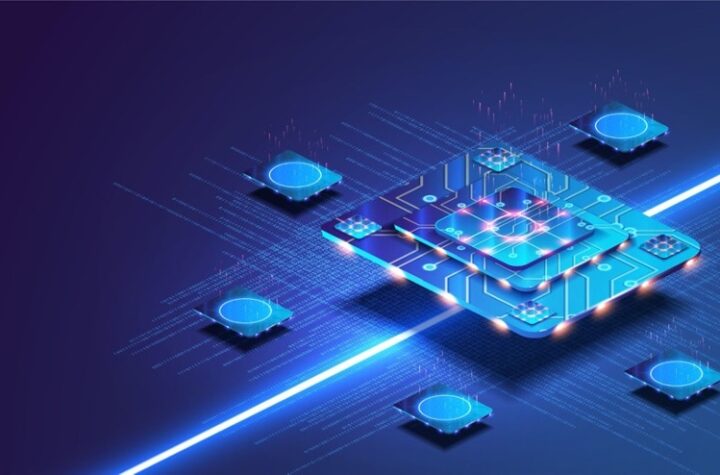


More Stories
AI & Machine Learning: Dedicated Servers with GPUs – Powering the Future
Methods to avoid phishing scams
Anonymous note-taking – Tips for maintaining your privacy